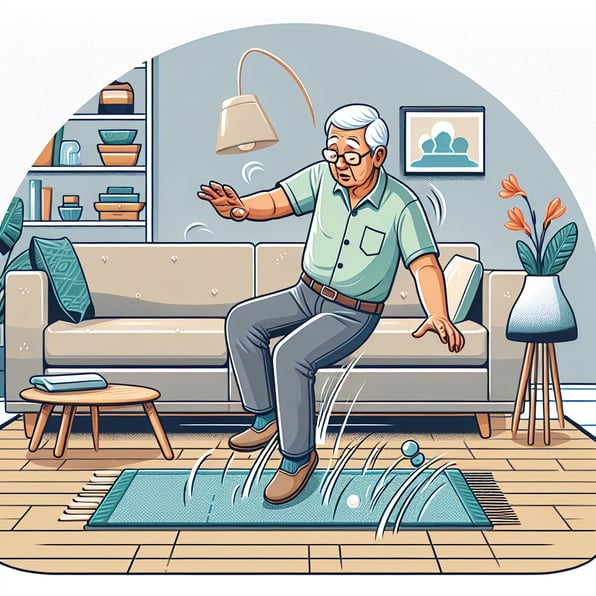Electronic Forms: The 5 Types of Assisted Living Forms You Can Digitize

Assisted living communities require extensive paperwork for resident records, medical documentation, legal agreements, and administrative procedures. Assisted living forms are crucial for quality care, compliance, and efficient workflows. From resident intake forms to care assessments, the volume of paperwork can be overwhelming for staff and residents alike. However, electronic forms and health records, and the digital sharing of those forms have emerged as game-changers in the assisted living industry.
Electronic forms (or, eForms) have revolutionized document management by leveraging cutting-edge technology. They have unlocked numerous benefits, empowering professional caregivers and healthcare providers to deliver exceptional care through precise medication administration. They also alleviate the paperwork burden and optimize operations in assisted living residences.
Transitioning from tiring paperwork to convenient electronic forms can transform data collection, storage, and access and improve work efficiency.
The Benefits of Electronic Forms for Assisted Living Facilities
The staff and residents at facilities such as nursing homes, senior healthcare facilities, adult day care centers, and assisted living communities can benefit from electronic forms. They present the following advantages:
- Efficiency: Electronic forms simplify administrative processes, minimizing time spent on data entry, filing, and retrieval and improving operational efficiency. This allows you to save time and focus on delivering quality residential care.
- Enhanced Accuracy and Data Integrity: Electronic forms minimize errors with automated validation and required fields. It ensures accurate and complete data capture for critical information, including medical history, incident reports, service plans, and activities of daily living.
- Accessibility and Availability: Digital forms can be easily accessed and completed from any device, promoting convenience and efficiency with secure and centralized storage.
- Cost Savings and Environmental Sustainability: Electronic forms reduce paper use and printing expenses. It minimizes waste, supports eco-friendly practices, and creates a paperless world.
- Improved Workflow and Communication: Integrated electronic forms enable seamless workflow management and communication. It ensures timely responses, fosters collaboration with social services and healthcare providers, and empowers your staff and residents.
- Data Analysis and Reporting: Electronic forms facilitate efficient data collection and analysis, enabling valuable insights for quality improvement and evidence-based decision-making.
- Compliance and Audit Readiness: Electronic forms ensure full compliance with licensing and regulatory requirements, including those set by state regulatory bodies. Electronic forms standardize data collection, improve accuracy, and facilitate organized recordkeeping while ensuring the latest and most up-to-date versions of forms are being used by all members of your staff.. It can help compliance with Medicaid and Medicare guidelines, license applications, license renewal processes, waiver requests, and staffing regulations.
- Enhanced Clinical Care: Electronic forms improve clinical care in an assisted living community by centralizing data management. It enables professional caregivers to update and access resident assessments, track care plans, and maintain comprehensive health records for improved clinical outcomes and quality of care.
Implementing digital solutions such as ElderForms for electronic form management can enhance the effectiveness and quality of care provided to residents at assisted living communities.
How To Turn Paper Forms Into Electronic Forms
Adopting innovative solutions such as ElderForms allows you to transform paperwork into electronic forms using the following features:
Create Custom Forms
ElderForms provide customizable electronic forms tailored to meet your needs. Whether you want to replicate existing paper forms specific to individual communities or design new ones, ElderForms offer data capture and storage flexibility. ElderForms allow the designee to customize electronic forms through various templates, fields, and other formatting options. They also enable the incorporation of the community name and other branding elements.
Eldermark's platform facilitates a seamless transition from paper-based documentation to electronic forms while preserving the layout and content of the original forms. It also enables the integration of electronic forms with existing workflows and systems such as electronic health record (EHR) systems. This facilitates smooth data transfer, eliminating manual entry, reducing errors, and enhancing overall efficiency.
Customized Auto-Populating Fields
ElderForms offer electronic forms designed with auto-populating fields, eliminating the need for dual entry. When you enter information into the eForm, it automatically populates relevant fields, saving time and reducing the error risk associated with manual entry and data copying.
Automated Calculations
ElderForms incorporate automated calculations, such as BMI, medication dosages, or nutritional assessments, into electronic forms. The feature speeds up the form-filling process, ensuring accurate calculations without manual computations.
Document Attachments
Electronic forms by Eldermark enable easy attachment of supporting documents. Whether these include lab results, insurance cards, or physician notes, attaching documents directly to the electronic form streamlines processing and ensures the storage of all relevant information together for convenient reference.
Secure E-Signatures
Digital forms facilitate secure e-signature collection, enabling residents, families, physicians, and other stakeholders to sign documents electronically. This eliminates the need for physical signatures, reduces paper usage, and simplifies signature collection, saving time and streamlining workflows.
Digital Document Storage
Digitizing your assisted living forms with ElderForms can help you store documents digitally. This eliminates the need for expensive physical storage space. Digital storage ensures that forms are easily accessible, organized, and protected from loss or damage. This centralized and secure storage offers efficient retrieval of documents when required.
Advanced Search Features
Manual searching for a paper trail can be time-consuming and inefficient. In contrast, electronic forms provide advanced search features, allowing you to quickly locate particular forms or documents based on criteria such as resident names, dates, or keywords. This simplifies compliance requirements and speeds up document retrieval.
5 Assisted Living Forms You Can Turn Digital
Commonly used assisted living forms that you can turn digital using ElderForms include:
- Resident Intake and Move-In Forms: The resident intake and move-in application forms capture essential information about new residents, including resident names, personal details, medical history, preferences, and emergency contacts. Digitizing these forms streamlines the onboarding process, improves accuracy, and enables easy access to resident information for efficient care delivery.
- Acuity and Needs Assessment Forms: Residents at an assisted living community require unique personal care plans and home healthcare services. For instance, residents with mental health problems or disabilities need different levels of care based on their diagnoses. This can include ambulation, toileting, or home care. Acuity and needs assessment forms help determine the level of care for each resident. Digitizing these forms enables standardized assessments, automated calculations, and efficient analysis of resident needs, optimizing care planning for appropriate medical care and support.
- Physician Referral and Examination Forms: Physician referral and examination forms facilitate communication between healthcare providers and the staff at assisted living facilities. Electronic forms foster a seamless referral and examination process, enabling secure access to diagnoses, medical information, timely appointments, and efficient collaboration among your team members.
- Lease Agreements: Lease agreements outline the terms and conditions of residency in assisted living facilities. Turning lease agreements into digital forms improves efficiency through electronic signatures, simplified data storage and retrieval, and automated tracking of lease terms and renewal dates. It eliminates the need for paper-based agreements and simplifies administrative processes.
- Licensure and Disclosure Documents: Licensure and disclosure documents are crucial for compliance and transparency in assisted living facilities. They encompass licenses, permits, certifications, and critical information about policies, services, fees, and resident rights. Digitizing them ensures easy access and updates, accurate recordkeeping, and efficient licensure and disclosure management.
Transform Document Management With ElderForms
Eldermark's electronic form solution ElderForms allows a seamless transition to digital formats for optimized administrative processes. Our solutions empower you to deliver comprehensive care to residents, translating into improved health outcomes, resident experience, and resident satisfaction.
Contact us for a free demo and discover how Eldermark can support you to enhance operations and prioritize staff and resident well-being.