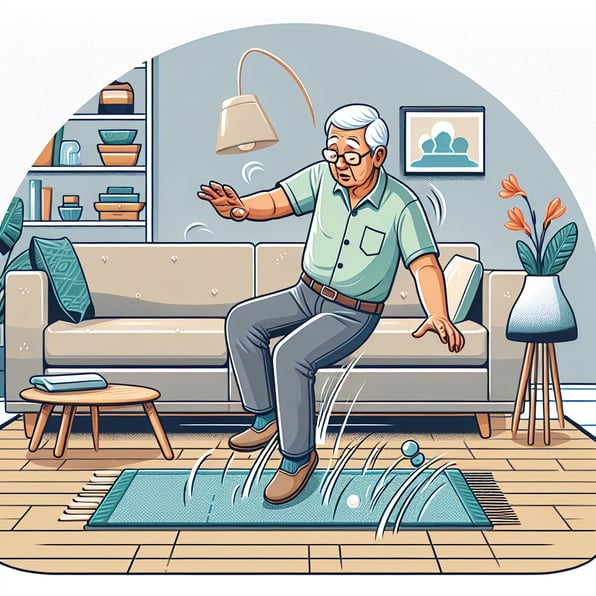Effective Ways to Train Your Senior Living Staff On New Software

Comprehensive senior living community management solutions can streamline operations and increase resident safety and satisfaction. However, the process of adopting a new system can seem daunting. If you are considering an upgrade to your senior living community software, you are probably concerned about supporting staff as they learn a new system.
Developing a comprehensive training plan can ease the stress of implementing new technology tools. Your team can use common sense tactics for creating an in-house training plan as well as taking advantage of training and support offered by your software vendor.
The Role of Training When Implementing New Senior Living Software
Senior living management software can be an all-in-one tool for electronic health records, medication management, billing, CRM, and regulatory compliance. Staff at residential communities can utilize comprehensive management solutions to increase the safety, efficiency, and quality of life of residents.
Like all tools, senior living management software is most effective when the people using it are well-trained in using all of its features. Planning for software system training
programs when you adopt a new software system, and establishing protocols for future training modules can increase the utility of your community management system.
7 Tips for Training Your Senior Living Staff
The staff working in any senior living community are skilled professionals who understand the importance of training before using a new tool or technique. Offering them sufficient opportunities to learn the ins and outs of a software system before implementation will increase their confidence and improve utilization of the software after rollout. A well-designed training plan will allow staff to get up to speed and decrease the risk of errors in using a new system.
Assess the Staff’s Technological Proficiency
Before you develop a training plan, you should compare the new assisted living community management system to current systems and assess what new skills staff will need to learn. If clinical staff are already familiar with the basics of electronic health records, then training may be mostly about familiarizing staff with the platform. In contrast, if procurement staff have not used electronic medication administration records to oversee pharmacy orders, they might need an in-depth training module.
In addition, you can survey staff about what level of training they feel they need. While you may believe they are proficient in adapting to new technologies, they may want comprehensive training in order to feel comfortable with the new system.
Choose the Right Training Approach
The right training approach may be several different approaches that allow staff to choose how they best learn. here are a wide variety of training methods that can teach staff how to use new software, including:
- In-person training from outside experts
- Train the trainer sessions for internal IT staff training
- Interactive webinars
- Online training videos
- Live chat or chatbots for real-time support
- Training handbooks (online or hard copy)
Offering multiple training options allows staff to choose training that fits into their schedule and conforms to the way that they learn best.
Develop a Comprehensive Training Program
Any training program should start with the fundamentals of using the software. Start with a “101” level training module that covers the most basic skills, including logging in and saving their work.
From there, you can build out training modules for each function of the management software system. Staff can focus on the functions that apply to their jobs and get intensive training in using them.
Use Engaging Training Materials
When designing training materials, they should be engaging and easy to digest. Consider integrating items like:
- Infographics
- Videos with clear section breaks and review slides
- Searchable libraries of training materials
- Easily identifiable links to live support
Offer Continuous Support and Feedback
It’s important to give staff opportunities to request different training tools and give feedback on the tools they have already used. During the initial rollout period, it can be beneficial to schedule formal feedback sessions to guide future training efforts. Managers should talk to staff about how they’re adapting to the new systems and if there is anything that could improve their experience. Staff should have easy access to tech support personnel to ask for help or request system improvements.
Leverage Expert Help and Resources
Many assisted living management software companies offer continuous support for their products. It can be beneficial to bring in the vendor’s trainers to conduct initial training sessions with all community staff.
Eldermark offers live 24/7 customer support so your staff can get help at any time. The Eldermark system includes automated onboarding guides for all modules (Clinical, CRM, EMAR, Finance) so new hires can get instant training on the system. In addition, Eldernark has a comprehensive library of online training materials that staff can access as needed.
Understand the Legal and Compliance Factors
Regulatory compliance and strict privacy and security protocols need to be paramount for all assisted living communities. All training programs need to reinforce data security, patient privacy, and record keeping that meets local, state, and federal requirements.
How to Create a Culture of Technological Adaptation
Introducing new technology into the workplace can be stressful for staff. It’s important to develop training strategies that encourage staff and foster a positive attitude. Tactics to build a culture or adaptation could include:
- Include representatives from all departments in choosing technology products and developing training requirements
- Incorporate gaming-style training modules with the ability to earn badges and micro-credentials.
- Offer rewards or recognition for completing training modules.
- Establish mentoring programs for staff to assist one another and new hires.
- Collect and act on staff feedback about technology tools.
How Eldermark Can Help Your Staff
Implementing a comprehensive assisted living community management solution can be a low-stress process that works for all of your staff. Eldermark provides comprehensive customer support for every step of the process. Schedule a free demo and learn more about how our systems and support staff can increase the efficiency of your team, help your community use software more effectively all while increasing revenue, and improving care!